Likno Web Button Maker
Stylish and poweful web buttons - Cool effects, shapes and styles
Broad array of colors, background, shadows, images
Customize dimensions, size, text options, lighting, links, and more!
Save time
No Code - WYSIWYG
Rich UI - For All Browsers
Any Editor - Any CMS
Button Pack 2
Access your account to download this Button Pack
Price: $15 (Up to 40% discount applies for the purchase of more than one Button Packs)
What is included in Button Pack 2?
Purchasing Likno Web Button Maker entitles you to a series of shapes found in the program which can be used to create stylish web buttons.
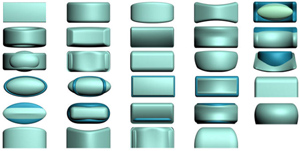
Additionally, we offer you various sets of Button Packs that can be purchased and used for the creation of your web buttons as a complete solution!
Button Packs are made up of:
- a total of 30 new Shapes (5 shapes in each Button Pack)
- a total of 30 new Textures (5 textures in each Button Pack)
- a total of 600 new Presets (100 presets in each Button Pack)
- a total of 600 ready-to-use web buttons (100 in each Button Pack)
Button Pack 2 - Sample buttons:
Button Pack 2 - Shapes available:
Button Pack 2 - Textures available:
You can use these new shapes, textures and presets to customize your web buttons to your own needs by defining different features such as text, dimensions, lighting, text actions, material, etc. and create eye-catching web buttons in just minutes!
** Note: Button Packs are compatible only with Likno Web Button Maker version 1.4.106 and above.
Likno Web Button Maker
All Likno Products
Features:
Defining Button Material
According to the design of your website pages or navigation bar buttons, you might want to give it a plastic, metallic, glassy look or your own customized style.
How to define button Material
To add material to your web button you must first click on the Button Material tab. You will see the "Mesh Segment", "Reflection" and "Texture" options.
Mesh Segments
Depending on the button you have selected, it might consist of a Single Mesh Segment or more.
In case your button consists of more than one Mesh Segment (as in example 2) you can select the specific segment you wish to edit (this is done through the Mesh Segment drop-down menu) and define the reflection and color you wish to add to that specific segment.
By selecting the "0" or the "1" from the Mesh Segment drop-down menu you can edit each segment respectively.
Client Testimonials
Warning: Constant ABSPATH already defined in /usr/home/frames/public_html/likno/blog/wp-config.php on line 24
Fatal error: __autoload() is no longer supported, use spl_autoload_register() instead in /usr/home/frames/public_html/likno/blog/wp-includes/compat.php on line 502



