To add lights to your web button you must first click on the Button Lights tab.
Click on the light check boxes in order to activate the light(s) you want to use and choose the color you want them to have.
The color of the light in combination with the color reflected by the material specifies the resulting color of the button in the area affected by the light.
You can also define the light intensity of each light which will add the relevant effect to your web button.
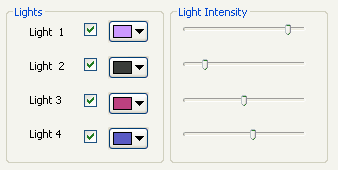
You can customize the effect of the combination of lights by moving accordingly the "light icon" corresponding to the light(s) you are using.
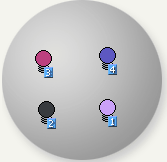
Automatically the relevant changes are made and you can see them directly through the preview window.


