To add text to your web buttons you must first click on the Text tab and enter your text in the text box.
Then define its font and size, bold and/or italic features as well as the color you want it to have.
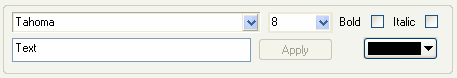
You can also add shadow effects to your web button text. In order to do this simply click on the " Enable Text Shadow" button and edit its horizontal and vertical placement.
You can also add a color to the shadow by choosing the one you want from the color picker.
Finally, you can customize your text shadow blur and intensity by defining the spread and opacity properties respectively.
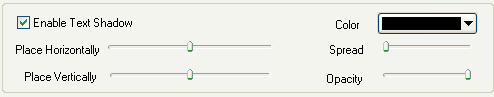
In order to disable the shadow effect from your text, simply deactivate the "Enable Text Shadow" check box and all text shadow customization options will remain inoperative.
Automatically the relevant changes are made and you can see them directly through the preview window.


