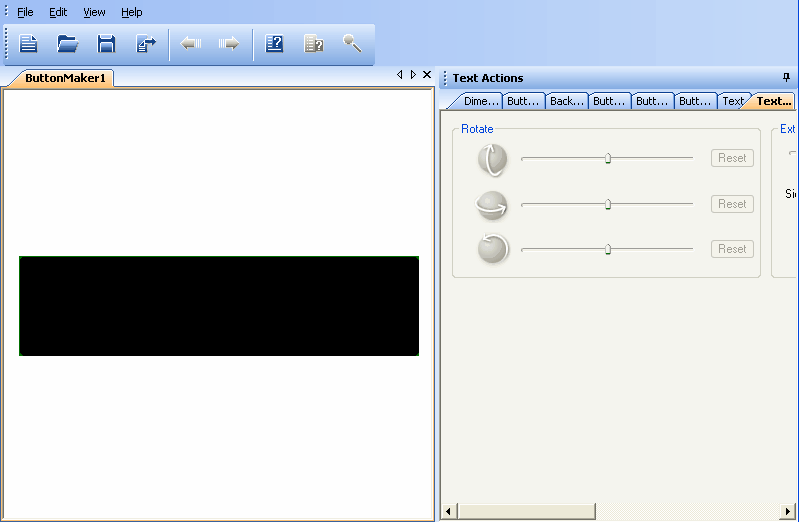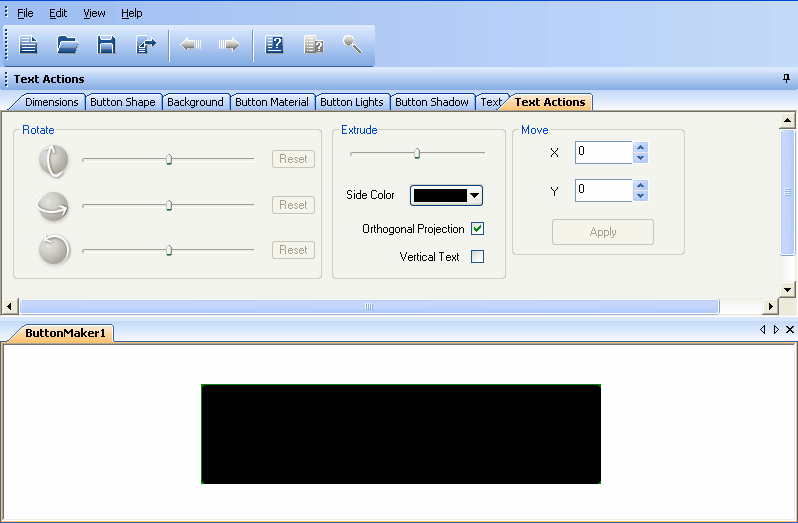| · | To change the position of the Panel List Tabs simply drag and drop them an apply them in the sequence you want.
|
| · | To move the Panel list simply drag and drop it at the upper, lower, left or right sections of the View.
|
Example 1
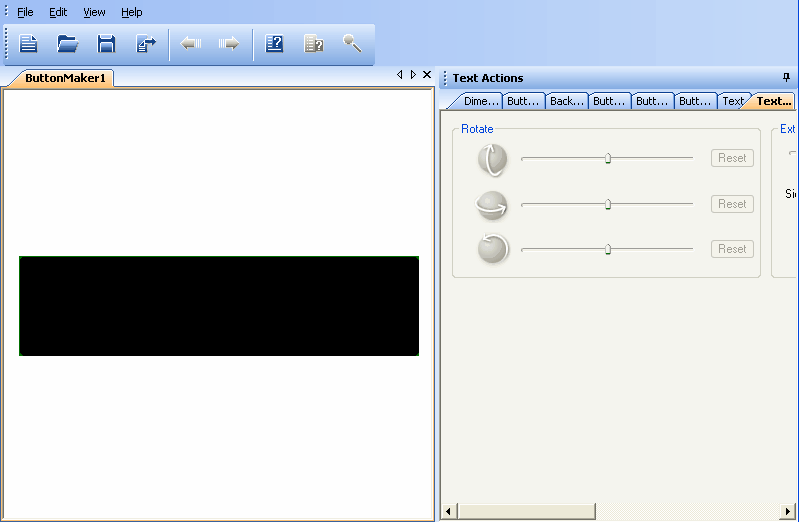
Example 2
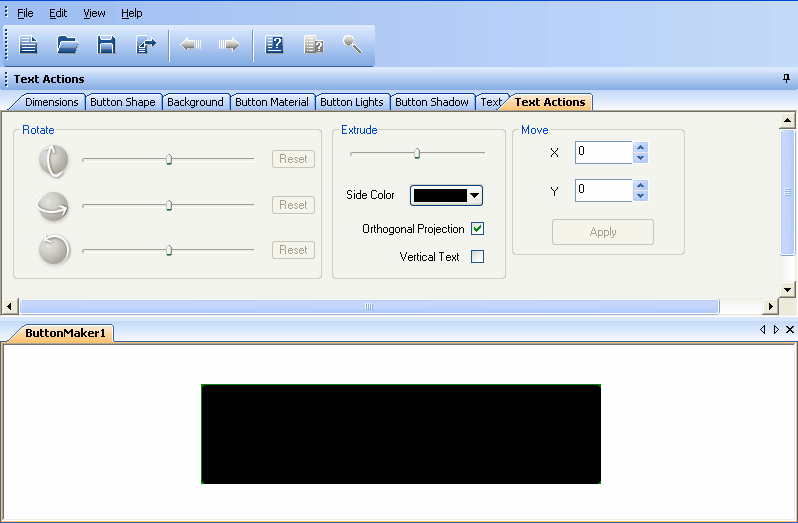
| · | To change the position of the Panel List Tabs simply drag and drop them an apply them in the sequence you want.
|
| · | To move the Panel list simply drag and drop it at the upper, lower, left or right sections of the View.
|