Likno Web Button Maker
Stylish and poweful web buttons - Cool effects, shapes and styles
Broad array of colors, background, shadows, images
Customize dimensions, size, text options, lighting, links, and more!
Save time
No Code - WYSIWYG
Rich UI - For All Browsers
Any Editor - Any CMS
Purchasing Likno Web Button Maker entitles you to:
- A series of shapes found in the program which can be used to create your buttons
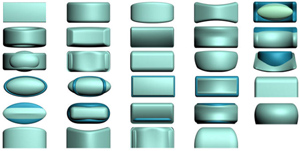
- A FREE Button Pack made up of 5 completely new shapes, 5 new textures, 100 presets plus a series of 100 ready-to-use web buttons which offers you a complete solution!
Apart from this FREE Button Pack, we have created additonal sets of Button Packs with premium web button designs which you can purchase in order to enhance your existing collection! (* Note: Button Packs are compatible only with Likno Web Button Maker version 1.4.106 and above.)
Button Pack 1 Designed by Likno Software
Price:
FREE!
With your purchase of Likno Web Button Maker you are entilted to this FREE Button Pack!

Button Pack 2 Designed by Likno Software
Price:
$15
(Up to 40% discount applies for the purchase of more than one Button Packs)
Button Pack 3 Designed by Likno Software
Price:
$15
(Up to 40% discount applies for the purchase of more than one Button Packs)
Button Pack 4 Designed by Likno Software
Price:
$15
(Up to 40% discount applies for the purchase of more than one Button Packs)
Button Pack 5 Designed by Likno Software
Price:
$15
(Up to 40% discount applies for the purchase of more than one Button Packs)
Button Pack 6 Designed by Likno Software
Price:
$15
(Up to 40% discount applies for the purchase of more than one Button Packs)
Experience Likno Web Button Maker right away!
View the major features of Likno Web Button Maker.
Download now the Likno Web Button Maker trial version and test its features and functionality!
Purchase now and save yourself valuable time and energy by creating stylish buttons in minutes!
View screenshots to see how easy and powerful this program really is.
Read the online Help or contact us for questions or feedback!
Likno Web Button Maker
All Likno Products
Features: Adding characters/symbols to your web button text
One way to enhance your web buttons is by adding symbols and characters to them. You can give your buttons a special look that will make them "speak for themselves" and drive your site visitors to the desired click!
How to add symbols to your buttons.
To add symbols to your web buttons first click on the Text Tab. By selecting the "Character" option you are able to browse and select from the various characters belonging to the different fonts. Whether its symbols, letters, numbers, etc. the "Character" option gives you a wider range of possibilities as to the symbols and characters you can apply to your web buttons. Notice that depending on the font you choose, there are different character/symbol options you can select from. Note: For symbols choose fonts such as Wingdings and Webdings. Simply select the character you want and click on the "Insert" button (keyboard) - or "Enter" Key (keyboard) to add it to the text box.
Client Testimonials
Warning: Constant ABSPATH already defined in /usr/home/frames/public_html/likno/blog/wp-config.php on line 24
Fatal error: __autoload() is no longer supported, use spl_autoload_register() instead in /usr/home/frames/public_html/likno/blog/wp-includes/compat.php on line 502



