Likno Web Button Maker
Stylish and poweful web buttons - Cool effects, shapes and styles
Broad array of colors, background, shadows, images
Customize dimensions, size, text options, lighting, links, and more!
Save time
No Code - WYSIWYG
Rich UI - For All Browsers
Any Editor - Any CMS
Page 11 of 11
Button FactoryThe Button Factory dialog provides a fast and fun way to create buttons without having to manually tweak all the parameters which can be found in the various tabs of the application.
The Button Factory dialog is split into 4 areas.
Area 1: The top left area is where you can preview your generated buttons.
Area 2: The middle left area is where you can control how these buttons will be generated.
Area 3: On the right area you will find the Drafts Panel.
Area 4: The bottom area contains the main buttons of the dialog which allow you to assign your creations to the buttons in your main project or import one of your projects into the Button Factory.
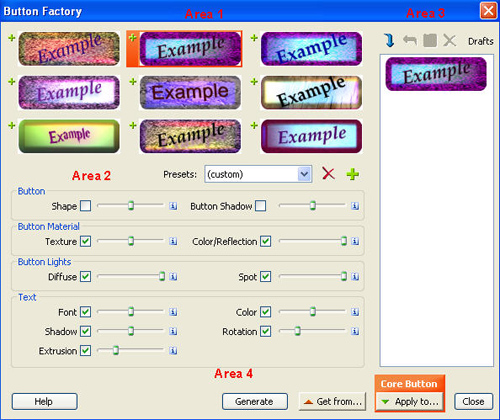
When you first enter this dialog, you will notice 9 buttons arranged in a 3x3 grid, with a button surrounded in orange color. This button is the Core Button in the Button Factory dialog. All the other buttons are generated based on the properties of this button, with differences which are controlled by the checkboxes and sliders in the control area below.
When you click on the Core Button or on the "Generate" button below, a new set of buttons will be created. Clicking on another button will make that button the Core Button and generate a new set of buttons based on it.
The Presets list contains sets of predefined slider values which allow you to control which parameters will be affected in a faster way than playing with the sliders and the checkboxes above. You can even save your own favorite Presets!
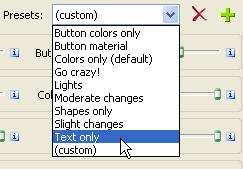
The checkboxes specify whether a certain parameter will be changed or not. The sliders control the similarity of that parameter to the Core Button or the chance of that parameter to change. The lower the slider values are (more to the left), the less visible are the differences between the Core Button and the rest of the buttons. For example, the Shape slider specifies the chance of the Core Button's shape to change, while the Text Color slider specifies the difference between the Core Button's text color and the generated buttons' text color.
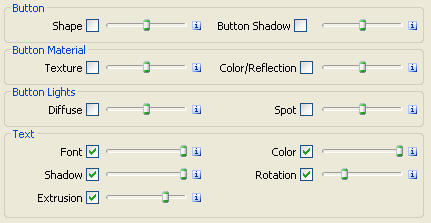
The Drafts panel is used to keep buttons that you like as you go along playing with the settings. You can add any button to the Drafts by clicking on the little green plus icon beside it, and you can assign any buttons in your Drafts to the Core Button at any time using the blue arrow pointing to the left. You can even save the buttons in your Drafts as regular Likno Web Button Maker projects (using the little floppy disk icon).
Finally, once you're satisfied with the result, you can apply the Core Button properties to any of your open projects or even to specific States. At all times, you can also make any changes you like using the various tabs in the main application, and then import them back into the Button Factory dialog.

Likno Web Button Maker v2.0 Released!
A new version of our popular web button maker has been released!
In this new version we have included a major new feature, the Button Factory, which will allow you to quickly generate mind-blowing buttons. We have also included bug fixes related to the previous version. Simply, download now or check out what's new in this version!
Likno Web Button Maker
All Likno Products
Button Packs
We offer you various sets of Button Packs that you can purchase and use for the creation of your web buttons.
Button Packs are sets made up of completely new shapes and presets, textures, plus a series of ready-to-use web buttons which offers you a complete solution for your web button creation needs!
read moreClient Testimonials
Warning: Constant ABSPATH already defined in /usr/home/frames/public_html/likno/blog/wp-config.php on line 24
Fatal error: __autoload() is no longer supported, use spl_autoload_register() instead in /usr/home/frames/public_html/likno/blog/wp-includes/compat.php on line 502



